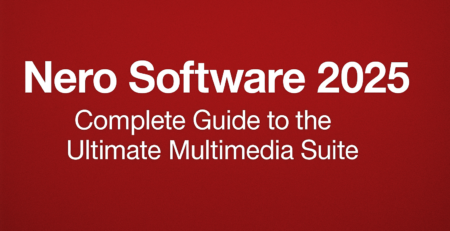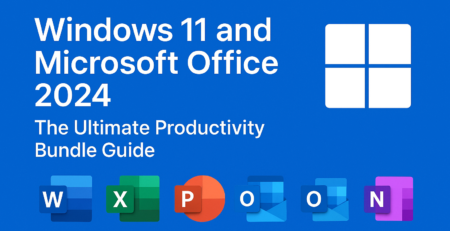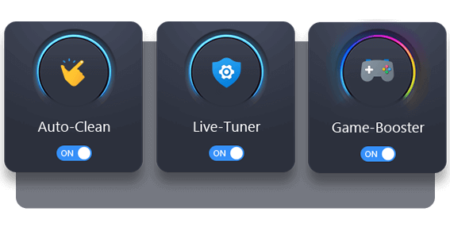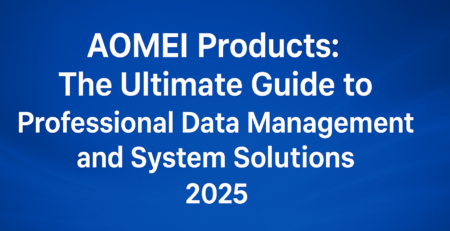6
Jul
A Comprehensive Guide to Microsoft Visual Studio: Which Version is Right for You?
Microsoft Visual Studio is one of the most popular integrated development environments (IDEs) available today. It offers a rich set of microsoft visual studio licenses and features that cater to a wide range of programming needs, from individual developers to large enterprise teams. With multiple editions available, choosing the right version can be a daunting task. This guide will help you navigate through the options and select the best Visual Studio version for your needs.
Overview of Microsoft Visual Studio

Visual Studio is a comprehensive IDE developed by Microsoft. microsoft visual studio has various programming languages, including C#, C++, Python, and JavaScript. Visual Studio provides a range of tools for code editing, debugging, performance profiling, and collaboration, making it an essential tool for developers working on Windows, web, cloud, and mobile applications.
Editions of Visual Studio

Microsoft Visual Studio is available in several editions, each tailored to different user needs. The main editions include:
- Visual Studio Community
- Visual Studio Professional
- Visual Studio Enterprise
- Visual Studio Code
Let’s explore each edition in detail to understand its features, advantages, and suitability.
Visual Studio Community
Visual Studio Community is a free edition designed for individual developers, open-source projects, academic research, education, and small professional teams.
Key Features:
- IntelliSense: Advanced code completion and smart suggestions.
- CodeLens: Provides insights into your code, such as references, changes, and authorship.
- Debugging and Diagnostics: Powerful tools for debugging and analyzing code performance.
- Version Control: Integration with Git and other version control systems.
- Extensibility: Supports a wide range of extensions from the Visual Studio Marketplace.
Pros:
- Free for individual developers and small teams.
- Comprehensive feature set suitable for most development tasks.
- Supports multiple programming languages and platforms.
Cons:
- Limited support for advanced enterprise features.
- May lack some high-end tools available in Professional and Enterprise editions.
Best For:
- Individual developers and hobbyists.
- Small teams and startups.
- Students and educators.
Visual Studio Professional
Visual Studio Professional is a paid edition that offers more advanced tools and support compared to the Community edition. It is aimed at small to medium-sized development teams.
Key Features:
- All features available in the Community edition.
- Code Review and Collaboration: Enhanced tools for team collaboration and code reviews.
- Azure DevOps Integration: Better integration with Azure DevOps for continuous integration and delivery.
- Testing Tools: Advanced testing tools for unit testing and load testing.
- Priority Support: Access to Microsoft’s technical support.
Pros:
- Enhanced collaboration and testing tools.
- Better support for Azure DevOps and cloud-based development.
- Suitable for professional development teams.
Cons:
- Requires a subscription fee.
- May still lack some high-end enterprise features.
Best For:
- Small to medium-sized development teams.
- Businesses that need advanced collaboration and testing tools.
- Teams that require technical support from Microsoft.
Visual Studio Enterprise
Visual Studio Enterprise is the most comprehensive edition, offering advanced tools and features for large enterprise development teams. It includes everything in the Professional edition plus additional capabilities for large-scale application development.
Key Features:
- All features available in the Professional edition.
- Architecture and Modeling Tools: Tools for designing and visualizing application architecture.
- Advanced Debugging and Diagnostics: Tools like Intelligence, Live Unit Testing, and Snapshot Debugging.
- Testing Tools: Advanced testing capabilities, including automated UI testing and performance/load testing.
- DevOps: Advanced DevOps capabilities for managing complex workflows.
- Comprehensive Support: Priority support and access to exclusive Microsoft resources.
Pros:
- Complete set of tools for enterprise-grade development.
- Advanced debugging, testing, and DevOps features.
- Extensive support and resources from Microsoft.
Cons:
- High subscription cost.
- May be overkill for small to medium-sized teams or individual developers.
Best For:
- Large enterprise development teams.
- Organizations with complex development and testing requirements.
- Businesses that need comprehensive support and advanced tools.
Visual Studio Code
Visual Studio Code (VS Code) is a lightweight, open-source code editor that is highly customizable and extensible. While it is not a full-fledged IDE like the other Visual Studio editions, it is a powerful tool for developers who need a fast and flexible coding environment.
Key Features:
- Lightweight and Fast: Optimized for speed and performance.
- Cross-Platform: Runs on Windows, macOS, and Linux.
- Intelligence: Intelligent code completion and suggestions.
- Integrated Terminal: Access to a terminal within the editor.
- Extensibility: Vast library of extensions to customize the editor.
Pros:
- Free and open-source.
- Lightweight and fast, with a minimal footprint.
- Highly customizable with a rich ecosystem of extensions.
Cons:
- Lacks some of the advanced features of a full IDE.
- May require additional configuration and extensions to match the functionality of Visual Studio IDE.
Best For:
- Developers who need a fast, lightweight code editor.
- Cross-platform development.
- Projects that do not require the full capabilities of an IDE.
How to Choose the Right Edition
Choosing the right edition of Visual Studio depends on several factors, including your development needs, team size, budget, and the complexity of your projects. Here are some considerations to help you decide:
1. Development Needs
- Individual Projects: If you are an individual developer or working on small projects, the Community edition or Visual Studio Code may be sufficient.
- Professional Development: For more advanced needs and team collaboration, consider the Professional edition.
- Enterprise Solutions: If you are part of a large organization with complex development and testing requirements, the Enterprise edition is likely the best fit.
2. Team Size
- Small Teams: The Community edition is free for small teams of up to five users. For larger teams, the Professional edition offers better collaboration tools.
- Large Teams: The Enterprise edition is designed for large teams and organizations, providing advanced tools for collaboration, debugging, and DevOps.
3. Budget
- Cost-Conscious: If budget is a concern, the Community edition and Visual Studio Code are excellent free options.
- Investing in Tools: For teams and businesses willing to invest in advanced tools and support, the Professional and Enterprise editions offer significant value.
4. Project Complexity
- Simple Projects: For simple or hobby projects, the Community edition or Visual Studio Code provides more than enough functionality.
- Complex Projects: For large-scale, complex projects that require advanced architecture, debugging, and testing tools, the Enterprise edition is ideal.
Conclusion
Microsoft Visual Studio offers a range of editions to suit different development needs and budgets. The Community edition is a robust, free option for individual developers and small teams. The Professional edition provides enhanced tools for professional development and collaboration. The Enterprise edition delivers a comprehensive set of features for large enterprise teams with complex requirements. Visual Studio Code offers a lightweight, highly customizable coding environment for developers who need speed and flexibility.
By carefully considering your development needs, team size, budget, and project complexity, you can choose the right Visual Studio edition to maximize your productivity and success.