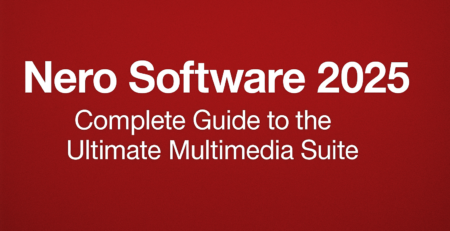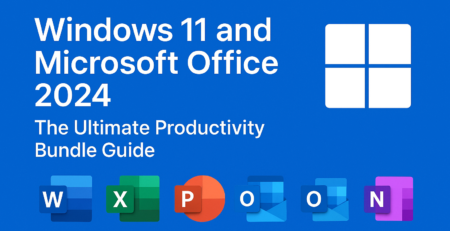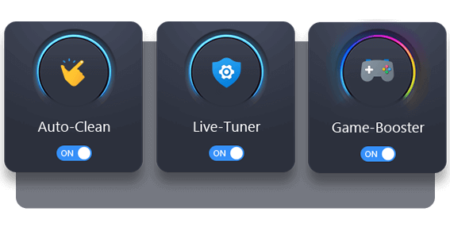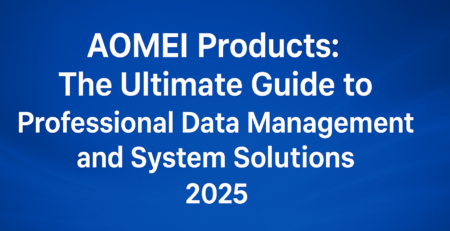7
Jul
How to Secure Your Business with Cross-Device Antivirus Protection
In today’s interconnected world, businesses rely heavily on digital technologies and the internet to operate efficiently. This reliance, however, comes with significant risks, including cyber threats that can compromise sensitive data, disrupt operations, and cause financial losses. Cross-device antivirus protection is essential for safeguarding your business against these threats, ensuring that all devices within your network are secure. This comprehensive guide will provide an overview of cross-device antivirus protection, its benefits, and how to implement it effectively.
Understanding Cross-Device Antivirus Protection

Cross-device antivirus protection refers to security solutions designed to protect various devices—such as desktops, laptops, smartphones, and tablets—within a business network. These solutions offer real-time protection against a wide range of cyber threats, including viruses, malware, ransomware, phishing attacks, and more.
Key Features of Cross-Device Antivirus Protection
- Multi-Device Compatibility: Supports various operating systems and device types.
- Real-Time Threat Detection: Continuously monitors for and blocks malicious activity.
- Centralized Management: Allows administrators to manage security policies and monitor all devices from a single dashboard.
- Automated Updates: Ensures all devices have the latest virus definitions and security patches.
- Data Encryption: Protects sensitive data stored on devices and in transit.
- Remote Wipe: Enables remote deletion of data on lost or stolen devices.
Benefits of Cross-Device Antivirus Protection

Implementing cross-device antivirus protection offers several advantages for businesses, enhancing security and operational efficiency.
Comprehensive Coverage
With various devices accessing your network, comprehensive coverage ensures that all endpoints are protected. This reduces the risk of a single compromised device jeopardizing the entire network.
Enhanced Productivity
By preventing malware infections and minimizing downtime caused by cyber attacks, antivirus protection helps maintain productivity. Employees can work without interruption, and IT teams can focus on strategic initiatives rather than constant threat mitigation.
Data Security
Sensitive business data, including customer information, financial records, and intellectual property, is safeguarded against theft and unauthorized access. Encryption and secure storage further enhance data security.
Compliance with Regulations
Many industries have strict data protection regulations. Cross-device antivirus protection helps businesses comply with these regulations by ensuring that all devices adhere to security standards.
Centralized Management
A centralized management console simplifies the administration of security policies, updates, and monitoring. IT administrators can quickly deploy updates, manage devices, and respond to incidents from a single interface.
Implementing Cross-Device Antivirus Protection

To effectively implement cross-device antivirus protection, businesses should follow a systematic approach. Here are the key steps:
1. Assess Your Needs
Identify the types of devices used within your organization and the specific security requirements for each. Consider factors such as operating systems, the nature of the data handled, and the potential threats.
2. Choose the Right Solution
Select an antivirus solution that offers comprehensive protection across all device types. Look for features such as real-time threat detection, automated updates, and centralized management. Leading solutions include:
- Norton 360: Provides extensive protection with features like a VPN, password manager, and dark web monitoring.
- McAfee Total Protection: Offers multi-device support with identity theft protection and encrypted storage.
- Kaspersky Total Security: Known for robust malware detection, it includes privacy protection tools and parental controls.
3. Deploy and Configure
Deploy the antivirus software on all devices, ensuring that it is correctly configured for optimal protection. Customize settings to suit your business needs, such as scheduling regular scans and enabling real-time protection.
4. Train Employees
Educate employees about the importance of antivirus protection and best practices for maintaining security. This includes recognizing phishing attempts, avoiding suspicious downloads, and promptly reporting potential threats.
5. Monitor and Update
Regularly monitor the security status of all devices using the centralized management console. Ensure that all devices receive timely updates and patches. Conduct periodic security audits to identify and address vulnerabilities.
6. Respond to Incidents
Develop a response plan for dealing with security incidents. This should include steps for isolating infected devices, restoring data from backups, and notifying affected parties. Conduct post-incident reviews to improve future defenses.
Best Practices for Maintaining Cross-Device Security
Implementing antivirus protection is a crucial step, but maintaining security requires ongoing vigilance and adherence to best practices.
Regularly Update Software
Ensure that all software, including the operating system and applications, is kept up-to-date with the latest security patches. Outdated software can be exploited by cybercriminals to gain access to your network.
Use Strong Passwords
Enforce the use of strong, unique passwords for all accounts and devices. Consider implementing multi-factor authentication (MFA) to add an extra layer of security.
Backup Data
Regularly back up critical business data to secure, offsite locations. This ensures that you can recover data in case of a ransomware attack or other data loss incidents.
Implement Network Security Measures
Use firewalls, intrusion detection systems, and secure Wi-Fi networks to protect your business network. Segment the network to limit the spread of infections and restrict access to sensitive data.
Conduct Security Awareness Training
Regularly train employees on cybersecurity best practices and the latest threat trends. This helps build a security-conscious culture within the organization.
Monitor and Analyze Logs
Continuously monitor security logs and alerts to detect suspicious activity. Use security information and event management (SIEM) tools to analyze logs and identify potential threats.
Conclusion
In the digital age, securing your business against cyber threats is paramount. Cross-device antivirus protection provides comprehensive security across all devices, safeguarding your data, maintaining productivity, and ensuring compliance with regulations. By choosing the right solution, implementing it effectively, and adhering to best practices, you can protect your business from the ever-evolving landscape of cyber threats. Investing in cross-device antivirus protection is not just a necessity—it’s a strategic move to secure your business’s future.